Which RF Design tool to use?
Our network design team at Mimomax have decades of experience in using industry modelling tools for RF path planning and cellular network design. Here we give a quick overview of a range of tools to assist if you’re puzzling over the benefits of each, given the cost to purchase the software and to train staff up to learn the tools.
In this article we cover Pathloss 5.1, Radio Mobile, EDX Signal & Signal Pro and Celplan.
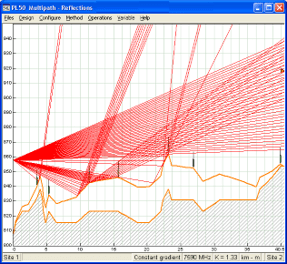
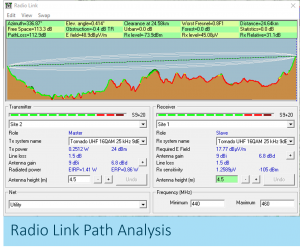
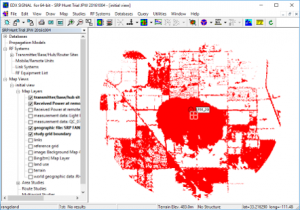
Pathloss 5.1
This software is regarded as the industry standard for point-to-point RF path planning for VHF/UHF and microwave.
What we like: It is relatively cost-effective and it allows you to manually add clutter from field observation or from tools like Google Earth. Features include ray tracing for identifying potential ducting or multipath issues and this software is ideal for modelling tidal variations for over-sea paths.
Limitations we found: In our experience, this isn’t the best software for modelling complex point-to-multipoint networks, the lack of built-in integration with Google Earth also wasn’t ideal for our team and there was no online map server capability.
Radio Mobile
This is essentially a donation-ware tool and is a great, cost-effective, introduction to RF path planning. While not as complex as some of the commercial software available, in the right hands, you can still get excellent results.
What we like: This is a good tool for modelling “what if” scenarios as a first cut because the project setup is quick and easy – with the data in front of you, you could get a decent idea of a path within as little as 10 minutes. The integration with Google Earth is extremely useful, as is the ability to auto download terrain and clutter files. This tool also has an extensive user community which can be invaluable when needing advice.
Limitations we found: Unlike the more commercial tools, this software doesn’t provide advanced tools like auto site selection, frequency planning and path availability calculations.
EDX Signal and Signal Pro
We have utilized this well-regarded tool for many years and it was the software we initially used for our 700MHz Field Area Network designs.
What we like: This software works really well from a technical and mathematical point-of-view and also supports many add-on technologies.
Limitations we found: While the software includes proprietary dataset formats and built-in conversion tools, we’ve found the conversions can take a lot of time and learning to in order to streamline that process. If you’re planning cellular networks, we’d suggest this wouldn’t be the strongest tool for that job.
Celplan
This is our tool of choice if we are designing comprehensive cellular network (as opposed to point-to-point links) as it is more of a one stop shop for RF Network design. In terms of cost, you can sign up on an annual or perpetual license and we found that Celplan and EDX were priced relatively similarly.
What we like: The inclusion of a complete drive testing solution, the advanced analysis for Site Planning and Frequency selection, the ability to develop in-house datasets for clutter data and the excellent, proactive customer support.
Limitations we found: This is an advanced tool so the learning curve (and cost associated in training up staff) is notable. However, this is somewhat mitigated by the excellent training provided.
An ancillary piece of software we also use regularly in conjunction with the above tools is Google Earth. This is invaluable for its ability to enable a full visualization of the output of the design tools (either point to point path or a wide area network) and also due to the accuracy of the 3D building layer for ascertaining potential path obstructions.
